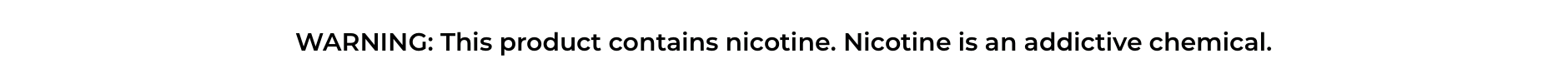How To Use Geekvape H45?
Geekvape is one of the older and most popular vape brands. It is known for its versatile and all-in-one vaping devices that are highly durable. Apart from the ruggedness and durability Geekvape devices also offer some amazing features. One of Geekvape’s best devices is the H45 and its features can be complex for new users. So, in this guide we will discuss geekvape h45 how to use process.
Quick Look
- Geekvape H45 Basic Overview
- Geekvape H45 How to Use? Setup Guide
- Using Other Smart Features of the Geekvape H45
- Safety Tips to Follow When Using Geekvape H45
- Verdict
- FAQs
Geekvape H45 Basic Overview
Geekvape H45 is a sleek, stylish, and beginner-friendly device that is built to last. Unlike other devices, it is neither too simple such that it offers no control nor is it very complex and overwhelming. The H45 from Geekvape offers the best combination of control and features.
It is designed by following modern design standards so it brings all the necessary features that you may look for. The device itself is compact and convenient to hold in your hands while it packs a lot of power and long-lasting battery life.
Geekvape has designed the H45 pod mod kit to provide users with a completely customizable experience whether it is about the wattage or temperature of smoke or the smart screen of their device. Lastly, it comes in a variety of classic and vibrant shades to meet everyone’s requirements.

Features
Speaking of features, the H45 is packed with lots of features that users love about it. Here is the list of some of the best features that come in Geekvape H45:
- Ultra-light design
- Top airflow for a leak-proof design
- 6 different colors
- Buck-boost technology for stable output
- Variable wattage and bypass mode
- Airflow adjustment option
- Spare drip tip is available
- Customizable user interface
Specifications
Geekvape H45 is designed with a balanced user experience in mind that meets the needs of multiple users. Below is a detailed list of all the technical specifications of the H45:
- Battery capacity: 1400 mAh built-in
- Charging current: 5 volts 2 amps
- Display screen: 0.96 inches TFT display
- Maximum output: 5 watts to 45 watts
- Resistance range: 0.1 ohms to 2 ohms
- Pod capacity: 4ml with the standard package
- Coil compatibility: Geekvape B Series
- Water and Dust resistance rating: IP68 rating
Do you want something that has a higher output wattage for bigger clouds? Here is our 200+ watt vape collection.
Geekvape H45 How to Use? Setup Guide
Using the Geekvape H45 is a simple experience that starts with a basic setup. Setting this device involves preparing your atomizer by inserting the coil of your choice in the pod and filling it up.

When you open the box of your Geekvape H45 you will get its atomizer assembly and coil. You will take the coil and push-fit it into the bottom of the pod. Now remove the silica gel from the pod and fill it with your e-juice using the top filling slot. It is important to fill the pod to at least 2/3 level.
Leaving your pod for 5-20 minutes will be enough to let the coil prime and then it will be ready for usage.
Check out our collection of disposable vapes if you don't want to go through the hassle of setting up the coil and priming it with flavor every time.
Usage Instructions on Geekvape H45 How to Use
Now that your H45 is ready for usage with its atomizer unit ready, let's learn the steps for using the vape and its modes. Here are steps on geekvape h45 how to use.
Turning Your Vape on and Off
After your coil has primed, you can insert the pod into the mod by pressing it inwards from the top. Now you may turn on your device by clicking the fire/power button 5 times quickly within 2 seconds. As the device turns on it will start showing the start-up display on the screen.
The Geekvape H45 does not come with a draw activation sensor meaning it will not fire automatically. So, you can use it by holding the fire button while vaping.
Airflow Adjustment
Your Geekvape H45 also supports airflow adjustment that allows you to switch between a Direct-to-lung mode and a Restricted-direct-lung mode. Airflow adjustment is very simple, and you can adjust it to match your vaping experience.
The top part of the pod rotates, and it has air inlet holes on the sides. Rotating this part will increase or decrease the area for the air inlet. So, if you want to adjust airflow, simply rotate the pod top section and get your perfect mix of air and flavor.
Mode Setting And adjustment
The Geekvape H45 allows users to select between a power mode and a bypass mode. You can switch between these modes by pressing the fire button 3 thrice quickly within 2 seconds. Now you will be in the mode settings where you may switch modes using the + and – buttons.
To select and finalize a mode you will hold the fire button for 1 second and the device will exit the settings menu.
· Bypass Mode
The bypass mode means that the voltage output to the coil from your vape will be equal to the maximum battery voltage while the output current will be limited.
· Power Mode
In the power mode, you can control the wattage or current of the coil with no control over the voltage provided to the coil. In power mode, you may click the + and – buttons to increase or decrease the wattage by intervals of 0.5 Watts per click.
Using Other Smart Features of the Geekvape H45
After learning the basics of geekvape h45 how to use, you must learn its other features. It is because the H45 is packed with several user-friendly features and here we will be explaining the most important ones.
Puff Clear
Geekvape H45 has this feature where it keeps track of your vaping puffs. You can clear the puff counter after refilling the pod or after recharging the battery to keep track of how many puffs you can make in one interval.
To use the puff clear feature, you will press the fire button 3 times quickly to open settings and go to the puff clear option. Press the – button and it will clear the puff counter and reset it to 0.

Locking and Unlocking Its Buttons
Another amazing feature of the Geekvape H45 is that it allows users to lock buttons. Thus, it prevents accidental changes and operation of the vape.
· + and - Buttons
These buttons are used for changing the wattage of your vape. If you want to stick to one wattage and don't want accidental changes, then locking these buttons will be helpful. Locking these is very simple where you press these two together and the locked status appears on the screen.
Remember that doing this will only lock the + and – buttons and you must lock the power button separately.
· Power Button
Locking the power button is vital for cases when you are putting your vape in a bag or your pocket. It is because when something in there accidentally clicks the button, your vape will start firing and there are chances of burning the coil.
So, you can press the power button 3 times quickly and after locking the + & - buttons. It will show the status that your fire is locked. You can unlock the fire button in the same way.
Changing Screen Color and Brightness
The display screen on Geekvape H45 allows some customizations which include changing the screen brightness and changing the UI colors. This way, you can customize your device according to your style and usage convenience.
· Color
To switch the theme color of your H45 display you will go to settings first by clicking the fire button 3 times quickly. Once you are in the settings you may click and hold both the + and – buttons to switch between different theme colors.
· Brightness
Increasing or decreasing the screen brightness is a rather simple procedure. To increase the brightness, you will click and hold the fire and + buttons and let go when the brightness feels right. Similarly, the fire and – buttons can be held together to decrease screen brightness.
Geekvape surely brings some amazing features to their vapes. Here is our complete Geekvape collection where you can find more amazing vapes.
Safety Tips to Follow When Using Geekvape H45
The Geekvape H45 packs good performance figures that require safe usage. Now that you know geekvape h45 how to use process, it is also important to learn some precautionary measures. Here are our safety tips you must know before getting started with your H45 by Geekvape:
Avoid Using Chargers over the Rated Charging Current
Geekvape H45 is designed according to modern features and requirements. One of its highlighted features is fast charging. It supports fast charging of 5 volts and 2 amps over the USB C interface.
So, whenever you are charging your vape, you must use chargers that don’t go above the rated power. Moreover, it is important to use the USB C cable that comes in the box with the vape for charging it. It is crucial to maintain good battery health and performance of your Geekvape H45.
Don't Put the Device to Charge with Moisture Inside the Charging Port
The Geekvape H45 is a highly durable vape that comes with an IP68 rating meaning that it is resistant to dust and water to certain levels. Moreover, it comes with great shock resistance levels and offers a reliable usage experience even in the harshest environments.
While this vape is safe to use even under rain, it is recommended not to put it to charge when the USB port seems wet. Moisture inside the port can cause damage to the vape and your charger. So, always let it dry first before charging it.
Make Sure to Check E-Juice Levels Especially When Vaping on High Wattage
Geekvape recommends in the user manual of H45 to ensure that you fill-up the pod to 2/3 when starting this device. Moreover, when you use the vape at high wattage levels, it is important to ensure the e-juice levels. It is because the flavor finishes quickly and that can lead to burnt coils.
The transparent top of the Geekvape H45 tank helps keep track of flavor levels. So, whenever you feel that the flavor is getting low, you must top it up for a seamless vaping experience.
Always Use Coils Within Their Recommended Wattage Range
Some vapes are smart and they don't allow users to go beyond the recommended wattage range of a coil. However, some vapes only allow users to customize the wattage levels without any restrictions. So, if a coil supports 25 watts max and you use it with 45 watts of power, there are strong chances of quickly burning the coil.
Hence, it is a general safety precaution to only use coils within their recommended wattage range.

Verdict
Geekvape H45 is undoubtedly a game changer for many users, especially beginners. It offers the perfect starting experience with customizability and a range of features. However, to get the best experience you must know geekvape h45 how to use process. Hopefully, this guide has been helpful for you to understand using different functionalities of the pod mod kit.
FAQs
How Do I Get My Geek Vape to Work?
To power on your Geekvape pod, you need to click the power/fire button 5 times. To fire the coil and smoke you need to hold the fire/power button and draw.
Is the H45 Vape Any Good?
Yes, H45 from Geekvape is an amazing device for beginners and seasoned vapers. It comes as a complete package of features, performance, durability, and control.
How Do I Change Modes on Geekvape?
To change modes on your Geekvape pod you need to press the fire button 3 times quickly within two seconds and it will open the mode settings. Now you can change between modes using the + & - buttons. Hold the fire button to save the selected mode and the device will automatically exit this setting.
What Coils Do Geekvape H45 Use?
The GeekVape H45 uses B series coils from Geekvape. It works with both the B-0.4 and B-0.6 coils.
Related Articles:
[2024 Latest Review] 7 Best Geekvape Kits To Buy In 202410 Best Vape Kits Of 2023
Exploring Different Types Of Vapes: Pros, Cons, And Top Picks