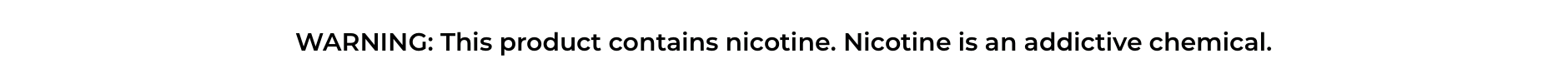Why Does My Geek Bar Pulse Show 0% Yet Still Works?
Ever found yourself puzzled by your Geek Bar Pulse showing 0% yet continuing its merry way of delivering puffs? It's not just you; this enigma has baffled many. Could it be that the screen is being misread? Yet, the display clearly indicates 0% above the water drop-shaped icon. Does the screen work wrong? It's like a hidden surprise that this outstanding vape brings to you.
In this post, we'll unveil everything about the Geek Bar Pulse 15000 disposable vape, exploring its awesome design, exceptional flavors, and how it keeps going even at 0%.
Quick Look:
- Overview of Geek Bar Pulse
- Geek Bar Pulse Screen - The World's 1st Full-Screen Display Vape
- Why Does My Geek Bar Pulse Juice Indicator Say 0% but Still Keeps Hitting?
- How to Maintain Geek Bar Pulse?
- Comparison with Other Disposables
- Users' Reviews of Geek Bar Pulse
- Conclusion and Final Thoughts
- FAQs about Geek Bar Pulse
Overview of Geek Bar Pulse
The Geek Bar Pulse 15k puffs disposable vape is the latest vape pod from the Geek Bar brand, which has won numerous adult vapers' love. This geek bar pulse 15000 inherits the functional features of a refillable vape kit, making significant progress in the realm of single-use vapes and providing loved users with more intriguing and reliable vaping performance.

The Geek Bar Pulse device proudly showcases a pioneering full-screen display with an almost smartphone-like sophistication. In its core, the Pulse harbors dual mesh coils and dual cores, promising users two modes: Regular Mode 15,000 puffs or Pulse Mode 7500 puffs.
And let's not overlook its rechargeable nature; a 650mAh battery paired with a USB Type-C port ensures you can savor every last drop of the 16ml e-liquid. The Geek Bar Pulse combines easy, draw-activated use with a sleek, space-inspired design, making each vape a flavorful adventure. With a palette of 30 flavors (Zodiac Flavors and Planet Flavors), the Geek Bar Pulse caters to the style and taste of every vaper out there.
Geek Bar Pulse Screen - The World's 1st Full-Screen Display Vape
Embark on a visual journey with the Geek Bar Pulse, the first of its kind to flaunt a full-screen display in the disposable vape world. The smart display screen is like a healthy watch that can navigate the heartbeat of this vape gear.
Simply turn on the slider at the bottom, and the screen will light up, keeping you informed about the essentials. On this screen, the top part is your trusty co-pilot, showcasing a battery symbol complete with green bars that light up as you charge, giving you a clear percentage readout – no more guessing how much vape time you've got left.
Below the battery level, you'll see a nifty little water drop icon, a faithful indicator of your e-liquid level. Just like the battery meter, this one keeps track of your flavor juice, diminishing slowly as you vape away.
And here's the fun part – nestled between the battery and juice level indicators is a little spaceship, a nod to its space capsule design, that comes to life when you switch modes. In regular mode, it's calm and collected, expected to deliver you up to 15000 puffs, but switch to pulse mode, and it transforms into a rocket, symbolizing a boost in vapor production that'll send your taste buds into orbit. In this rage mode, this geek bar can promise you approximately 7500 puffs.
The Geek Bar Pulse e-cigrette isn't just about high-tech visuals; it's about feeling the power in your hand. Its rounded, capsule-shaped edges and grip-friendly design make it a pleasure to hold, while the mouthpiece – a transparent gem tailored for comfort – invites you to take a draw.
With the vibrant graphics of the Planet Series or the stargazing allure of the Constellation Series, there's a design to match your vibe.
Why Does My Geek Bar Pulse Juice Indicator Say 0% but Still Keeps Hitting?
If your Geek Bar Pulse's vape juice indicator shows 0% but continues to function, there could be five reasons behind this.

1. The Last Puff Phenomenon:
Imagine you're at a milkshake bar, and you've slurped up almost all of your favorite drinks. Even when you think it's all gone, if you really work at it, you can usually get a little more out through the straw. The Geek Bar Pulse 15000 is similar. It's made to ensure that you're able to get every last bit of flavor out of it, even when the indicator suggests you're on your last drop. It's squeezing out all the value, ensuring not a single bit of your juice goes to waste.
2. Display vs. Reality:
Consider an old fuel gauge in a vintage truck. Sometimes, it points to empty, but you know your vehicle well enough to understand there's a little more go in the tank. The Geek Bar Pulse's e-juice indicator can be like that gauge. It might show 0%, yet there's a small reserve that allows you to keep vaping for a bit longer. It's not perfect, but it's a little quirk that means you get a few unexpected extra moments to enjoy your flavor.
3. Residual E-Liquid:
If you've ever watered plants with a watering can, you'll know that even when it seems empty, if you tilt and shake it just right, more water comes out. The Geek Bar Pulse vape can surprise you in the same way. Even when the indicator reads 0%, there's often a tiny stash of e-liquid still in there, giving you those extra hits.
4. Conservative Estimates:
Manufacturers often fill the e-liquid slightly above the advertised capacity to account for variation and to ensure a good customer experience. It's a buffer to prevent the device from running dry before reaching the estimated number of puffs, similar to a snack bag that's slightly overfilled to ensure it meets the weight printed on the package.
5. Software Glitches:
We've all had moments with technology where things don't quite add up—like when a computer freezes or a light bulb flickers for no reason. The Geek Bar Pulse has its own version of these gremlins in the form of software bugs or glitches that might misread the actual amount of juice left. It doesn't mean your device is broken; it's just a little hiccup in the system that can lead to unexpected extra usage.

How to Maintain Geek Bar Pulse?
Maintaining your Geek Bar Pulse disposable vape for optimal performance involves a few straightforward steps, thanks to its user-friendly design and advanced features. Here's a comprehensive guide to keep your device in top condition:
Understanding the Device:
The Geek Bar Pulse vape is renowned for its modern design, featuring a full-screen display that provides detailed information on battery and e-juice levels and vaping mode. The device has a comfortable box-style shape with rounded edges, making it easy to hold and use.
Airflow Adjustment:
The device comes with an innovative airflow adjustment switch located at the bottom. This switch allows you to toggle between 'regular' and 'pulse' modes, adjusting the draw intensity. In normal mode, two airflow holes are open, while 'pulse' mode opens an extra hole for a stronger draw. Additionally, there's a 'close' option that completely shuts off the device, making it child-proof and preventing accidental operation.
Charging the Device:
The Geek Bar Pulse 15k features a USB-C charging port at the bottom, next to the airflow adjustment. When your device needs charging, simply plug it in, and the full-color display will light up to indicate that it's charging. The 650mAh battery offers impressive longevity, and with the Type-C port, recharging is quick and convenient, ensuring minimal downtime.
Mode Selection for Vaping Experience:
The Pulse offers two distinct vaping modes—'regular' for a smooth, consistent experience and 'pulse' for a more intense draw with increased vapor production. These modes are easily selectable via the airflow adjustment switch, allowing you to customize your vaping experience to your preference.
Mouthpiece Care:
The mouthpiece is designed with a silicone coating for comfort, but avoid biting it, as this can leave marks and affect comfort during use. Keeping the mouthpiece clean and avoiding unnecessary pressure will ensure a pleasant vaping experience.
Device Storage:
When not in use, store your Geek Bar Pulse in a cool, dry place away from direct sunlight. This helps preserve the battery life and e-juice quality.
Daily Cares:
Periodically check the device for any signs of damage or wear. It is specifically designed with a transparent casing for the screen, so it is advised to void drops and falls, even though the geek bar pulse is built solid and of good quality.
Comparison with Other Disposables
When comparing the Geek Bar Pulse to other notable products like the SMOK PRIV Bar Turbo and RAZ 2 TN9000 Disposable Vapes, it's essential to consider various aspects such as puff count, e-liquid capacity, nicotine strength, and unique features:
SMOK PRIV Bar Turbo Disposable Vape:
Puff Count: Offers a flexible puff count with up to 15,000 puffs in Normal Mode and 10,000 puffs in Turbo Mode, catering to both longevity and intensity preferences.
E-Liquid Capacity: Comes with a 16ml e-juice capacity, similar to Geek Bar Pulse, providing a substantial amount of liquid for extended usage.
Features: Features two vaping modes, Turbo and Norm, allowing users to choose between a more potent experience or longer-lasting puffs. It also boasts 11 flavors, ranging from Alaskan Mint to Watermelon Kiwi, ensuring a wide range of taste profiles.
RAZ 2 TN9000 Disposable Vape:
Puff Count: Provides a solid 9,000 puffs, which is lower than the Geek Bar Pulse but still substantial for most users.
E-Liquid Capacity: Contains 12ml of e-liquid, offering a decent amount but less than the Geek Bar Pulse.
Features: The RAZ 2 TN9000 is notable for its 0.96" HD display, a standout feature for a disposable vape, providing users with clear and interactive feedback on usage. It also offers adjustable airflow and advanced mesh coil technology for a customizable and satisfying vaping experience.
In summary, while the Geek Bar Pulse offers a balanced combination of high puff count, substantial e-liquid capacity, and innovative features like a full-screen display and dual power modes, each of the other products brings its own unique strengths to the table.
The SMOK PRIV Bar Turbo provides mode flexibility, the Snoopy Smoke Extra Tank boasts an unparalleled e-liquid capacity with its dual-tank system, and the RAZ 2 TN9000 stands out with its HD display and adjustable airflow, catering to a wide range of user preferences and needs.
Users' Reviews of Geek Bar Pulse Vape
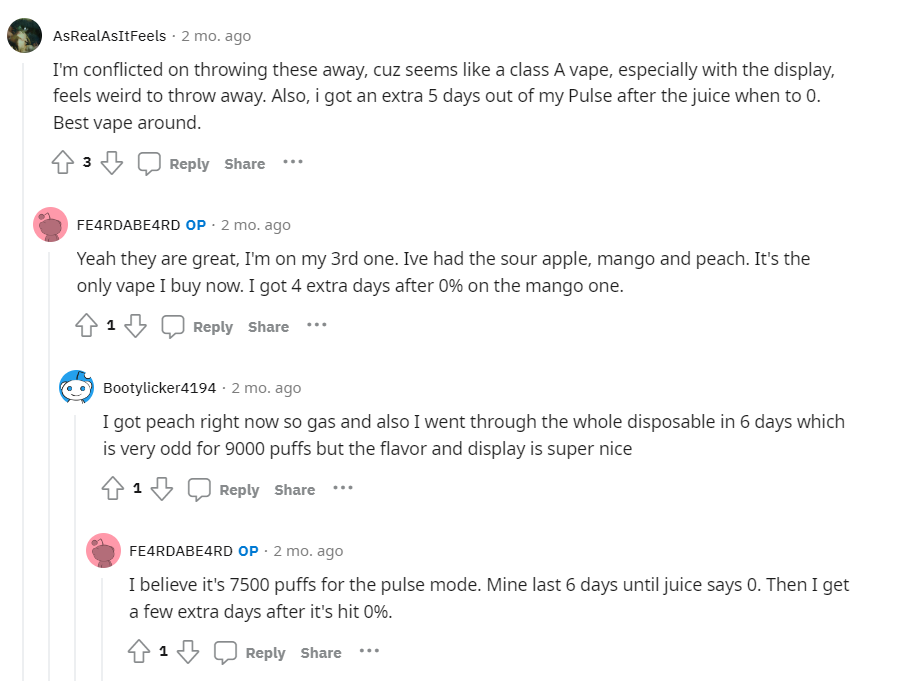
Conclusion and Final Thoughts
Despite the e-juice indicator showing empty, the Geek Bar Pulse device can still provide additional puffs, maintaining a consistent taste. It is a good thing for users since it offer extra puffs with consistent taste. If you pleased with its function and distinctive flavors, this Geek Bar Pulse 15k vape is a reliable and innovative choice for you.
FAQs about Geek Bar Pulse
What is Pulse Mode on Geek Bar?
Pulse Mode on the Geek Bar Pulse enhances the intensity of each puff, delivering a burst of power that intensifies flavor and vapor production. It's designed to offer a higher voltage and airflow for a bigger nicotine and flavor hit compared to the regular mode.
How many puffs does a Geek Bar Pulse have?
The Geek Bar Pulse offers up to 15,000 puffs in its regular mode. When switched to Pulse Mode, the puff count is reduced to 7,500 due to the increased e-liquid consumption and power output.
How to refill Geek Bar Pulse?
The Geek Bar Pulse is a disposable device, which means it's not designed to be refilled once the e-liquid is depleted. Disposable vapes are intended for single use until the e-juice runs out, after which they should be disposed of responsibly.
How long does a Geek Bar Pulse last?
The longevity of a Geek Bar Pulse depends on your vaping habits. Pulse mode cuts the puff life in half. In regular mode, it can last up to 15,000 puffs, while it supports around 7500 puffs in rocket mode. On average, the regular mode can last you approximately 1.5-2 weeks; puffing in a pulse mode can last you at least 7 days.
Why is the red light blinking on my Geek Bar Pulse?
A blinking red light on your Geek Bar Pulse typically indicates a low battery. However, take it easy since it is a rechargeable disposable. Recharging this device is the solution. If the blinking persists after charging, it may indicate a fault with the battery or device itself.
What flavor is the Meta Moon Geek Bar Pulse?
The Meta Moon flavor in the Geek Bar Pulse lineup is a mix that includes fruity notes. For detailed flavor profiles, it's best to refer to the product description on the official Geek Bar or vendor websites, as specific flavor notes can vary.
What exactly is the difference between the standard mode and pulse mode?
The standard mode on the Geek Bar Pulse uses less battery power to offer a smooth hit, while pulse mode, often called "rocket mode or rage mode," enhances the hit with more airflow and higher temperature. Due to increased voltage and juice vaporization, it gives you a more powerful experience. However, the puff life will be cut down accordingly. If you want a longer vaping session, regular mode is your ideal option.
How do I switch between Regular and Pulse modes?
There's a switch on the bottom of the geek bar pulse device that allows you to toggle between these two modes. The status will also be reflected on its LED screen.
How do I charge my Geek Bar Pulse vape?
Use the USB Type-C port for charging. Ensure the device is turned off and connect it to a power source.